Resources > Blogs
Connecting Work and Employees in a Remote Work Environment
November 18, 2021
Admin

True to its name, this module of the People1 platform helps seamlessly enlighten employees, that data organization and knowledge sharing is a breeze within the company.
While the feature makes sharing information simpler, it is important to reiterate that all of this can be governed to ensure zero misuses of information or breach of any kind.
Sharing Work
The organization’s stakeholders/group members can share work files and documents using the My Work feature that ensures uninterrupted communication and connection between departments.
Based on the permissions provided, the receiver of the work file can make modifications based on real-time inputs and feedback.
Document Repository
At any given time, an employee can access Policies and SOPs of the company basis permissions; this is especially relevant when the organization and its branches and subsidiaries operate remotely. This feature ensures all employees are aware of the organization’s policies and breaks down any and all ambiguity.
A feature like this is most useful for newly inducted employees who will need to access relevant documents. Reference documents such as templates, procedures, themes, writing samples and more help set standards for current and future employees.
Providing access to a repository of reliable documents simplifies the work process and often aids in meeting deadlines more efficiently. This aids as a useful function for employees working across time zones in remote locations.
FAQs
The FAQs section makes up an integral part of any organization, enabling employees to understand the organization’s functions better.
Using PeopleONE, the company FAQs can be detailed out and further classified into the necessary sections based on departments/products/services/priority etc. and access to the same can be restricted to closed groups or be left open.
PeopleONE offers the ability to customize solutions as stringently as an organization requires.
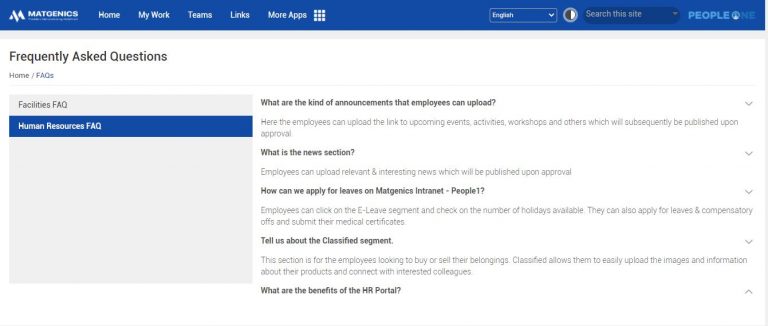
Meeting remotely
The My Meetings function allows users to be able to view, create and manage meetings as required. The edge that PeopleOne offers is the added ease in scheduling meetings/discussions across the Microsoft platform.
You can send out invites for meetings, add guests, share files, and set reminders for actions required.
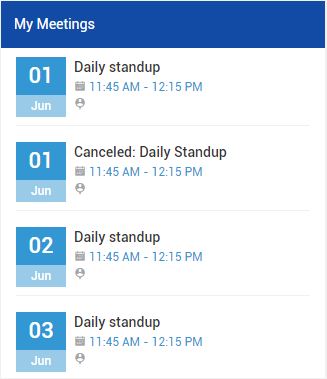
Quick Links
This feature allows users to access important pages, links and subsites in just a few clicks to save time during group calls or when working online. The tabs are demarcated according to the need of the end-user.
These tabs also include quick access to ticket booking, guest house booking, payslip checks and feedback.
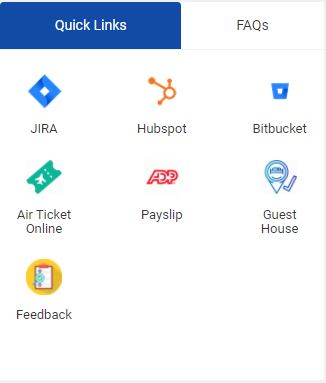
Discover how PeopleOne can transform your organization
Request a DemoHR and Comms Guide: How to Turn Your Intranet into a Highly Engaged and Productive Platform
Download Ebook