Frequently Asked Questions

Frequently Asked Questions
PeopleONE is all about bringing people together as one community. As an Employee Engagement and Work Collaboration platform it provides a seamless way for your Organization to share information to all employees, receive feedback from them on various aspects, and help your employees to stay informed, productive, and efficient.
Every employee is a PeopleONE user when they use it to express themselves to the rest of the organization. They can relate to, convey or act upon the vast information made available by their peers.
When PeopleONE is implemented in an organization, the Corporate Communications, HR and IT teams are directly responsible for content creation and use of the application. In terms of use, different departments, teams, and members have different needs, and the features available in the platform enable them to best satisfy those needs.
PeopleONE is a tool that impacts every member of the organization irrespective of the department or team. All the teams in your organization can enjoy unique benefits from PeopleONE. It helps the Senior Management to communicate with the employees. HR will be able to get the pulse of the Organization and ensure a healthy and conducive environment, with cultural fitness and involvement. IT team can adopt to the changing needs of workflows; data access is also easy to configure and maintain.
Information flow is key to the success of a business.
Have you tried sending information by mail, chat messaging platforms, and then doubted its efficacy because you are not sure if everyone got to read it? Have there been discussions on “can you please share the document you sent to Ms. Smith 2 weeks back?”
Documents, Data insights, and SOPs are part of every efficient Organization, and quick access to this information empowers people to become independent and productive on the way they need to do their job.
Every business needs to have certain essentials – Support functions as in HR, IT, Finance and Administrative. They also have their competency teams – Business groups or Organizational Units, collaborative contractual/project teams and even technical interest and fun groups. Be it the Manufacturing, Services, Distributorship or a Not-for-Profit organization, collaboration happens all the time. Where you have specialized data pertaining to your industry, PeopleONE can help you see that information as well.
PeopleONE is, in simple terms, a Portal to all thing's intranet and internal communication. The application is available on mobile (iOS & Android), so people on the move can continue to engage and connect with what’s happening in the Organization. It is designed to be a ready-to-use platform, with the added advantage of being open to integrations with your internal systems.
If you see any feature that’s essential to your organization or have a specific integration query, contact our product team for clarification/inclusion.
A whole range of features and widgets are available in PeopleOne. The features are broadly classified under the heads of Corporate Communication, Employee Engagement and Resources/Utilitarian. For details on what’s offered, have a look at the features section.
Your organization’s modules are meant for your current needs. It makes sense to integrate the content there as part of the platform if it needs higher visibility. In some cases, you can just link to your subsites, or provide quick link access to those applications. If you find that a PeopleONE functionality is richer by design, we recommend you migrate your existing application or its content to the PeopleONE platform.
Yes. Document management is a core part of MS SharePoint and MS Teams. Access to Document libraries of peer sites and subsites within your organization’s tenant, and access to File folders within Teams/Channels are accessible from the application.
The permission management, file access control, publishing and versioning are automatically in the realm of MS SharePoint features.
The features identified at the time of contract signup are the features enabled in the application, both web and mobile.
The application uses OAuth based authentication, and rides on the configuration done by your IT team for accessing your sites. We recommend organizations to go in for 2FA, as users may access from the mobile as well.
The mobile app is a shared application for all our customers. When the application starts up, we identify the Organization you belong to from your email domain, and redirect to your tenant’ SharePoint site.
You can reach out to your account manager at any time to report an issue or if you need help.