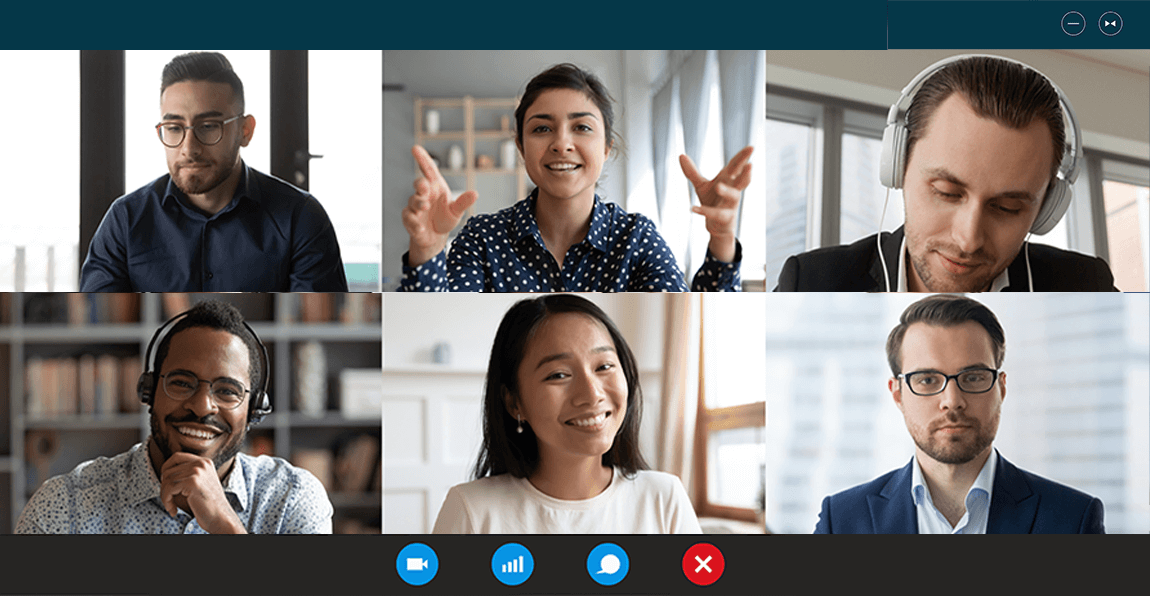
There is nothing new about virtual meetings. Teleconferencing technology has been around for some time and it’s not unusual for team members to dial in to meetings. However, now due to Covid, virtual meetings have become a common norm and has coerced all remote teams to log into virtual conference rooms via their digital workspace.
Managing a virtual meeting requires a different skillset from running an in-person meeting. Conversations tend to be more fragmented, a little hard to follow, and more than one participant can take over if you aren’t careful. Some new rules and protocols need to be adopted and agreed to, and the need for new meeting etiquette is in order. However, if you know how to run virtual meetings, they can be more effective and productive than face-to-face meetings.
The Rules for Virtual Meetings
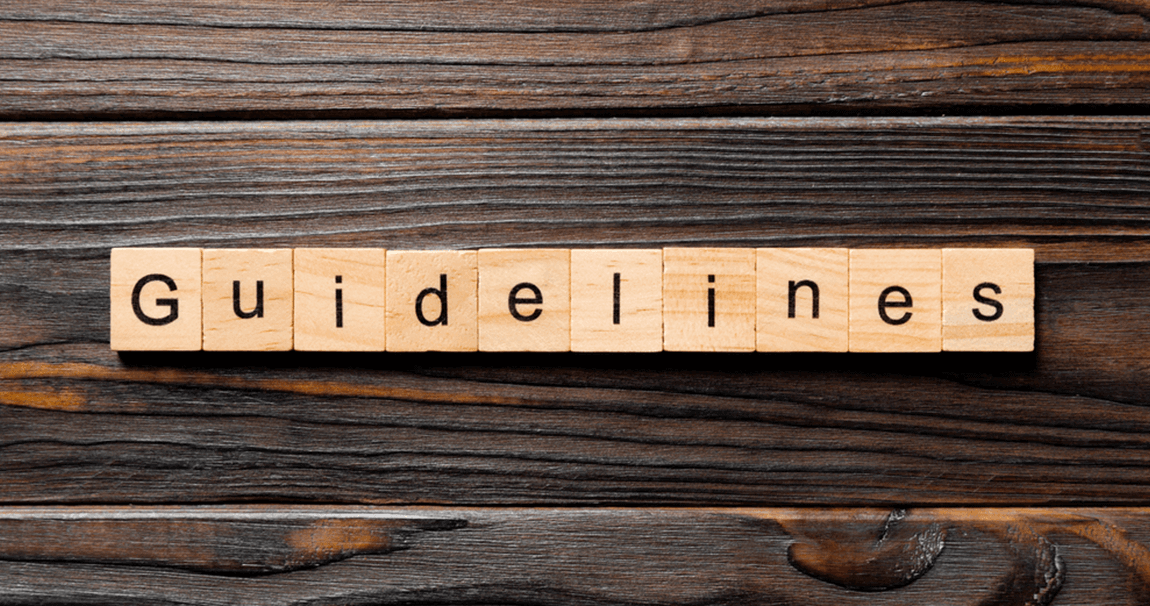
With more companies implementing work-from-home policies, you can be sure that there will be more dial-in meetings. Due to the pandemic, companies have had to quickly adjust to support a remote workforce, but with companies like Atlassian, Facebook, Microsoft and Twitter adopting a work from home policy the narrative seems to shift towards the fact that more companies are adopting work-from-home as a permanent strategy.
According to Glassdoor, remote job openings are up 28.3 percent from a year ago while overall job listings are down 23 percent. Manpower also estimates that one in four jobs posted don’t specify a location, where it was only one in 10 in January 2020. Sustaining remote workers means companies need to adopt new collaboration strategies and technologies, including virtual meetings.
Gartner analysts report that successful virtual meetings require three elements to ensure a productive user experience:
- A reliable internet connection – Telecommunications providers have made real strides in making enterprise-grade network connections available to consumers, but there are still many regions that lag behind. Remote workers with slow or spotty web access are at a real disadvantage since high-quality video calls require a bandwidth of at least 1.5 Mbps. Where hard-wired internet access is unreliable, remote workers are using their smartphones with 4G and 5G connections.
- Meeting security – Securing meeting connections is another concern. With work-from-home, it’s going to take IT oversight, meeting host controls, and end-user participation to maintain meeting security. Simple procedures such as separate passcodes and random meeting IDs will become common, and there will be no dialing in from Starbucks or a public Wi-Fi connection.
- A new meeting culture – In 2019, pointless meetings cost U.S. companies $399 billion. Moving to a virtual meeting culture gives organizations a chance to rethink their meeting culture. To alleviate meeting overload, companies are scheduling fewer virtual meetings and relying more on collaboration tools such as email, chat, and task management systems instead.
Conducting a Virtual Meeting

While the basic format and etiquette for a virtual meeting are the same as gathering in a conference room, there are some additional considerations for a successful virtual meeting.
First, you need to choose the meeting platform. Most companies standardize on one virtual meeting systems such as Teams, Zoom, Skype, GoToMeeting, WebEx, or any of the other virtual meeting platforms. Most platforms offer a downloadable software interface or browser plug-in for easy access so participants can test their systems in advance. You also should determine if you need audio and video. Some meetings work well as an audio-only teleconference while others will require shared screens and video participation. No matter what type of platform you choose, be sure there is a dial-in phone option in case the web link fails.
Other collaboration tools can be useful for meeting preparation. Centralized calendaring tools make it easier to find available times in everyone’s calendar and to send out meeting invitations with access links. You also can use shared calendars to send out a meeting agenda and support materials to all participants in advance; one of the many benefits of using virtual meeting technology.
When conducting an online meeting, set some ground rules at the outset. Provide a means for meeting attendees to participate, either by raising a virtual hand or sending a chat query to the meeting organizer. Also, be mindful of time. Be sure that no one participant dominates the meeting and stay focused, so the meeting ends on time to limit meeting fatigue.
One of the challenges of conducting virtual meetings is keeping everyone’s attention. Since you are using a computer to access the meeting, it’s easy to be distracted by email or multitasking. Keep everyone engaged by calling on different attendees for input or using feedback and survey tools to encourage participation.
Afterward be sure to circulate minutes from the meeting, including decisions about assigned tasks, and deadlines. Since everyone is using the same collaborative platform, post the minutes in a shared workspace where everyone has access.
As work-at-home becomes a permanent part of employment so will virtual meetings. Companies are already saving time and money by adopting a digital workspace for remote works, including support for virtual meetings, and teams can increase productivity with more efficient use of their time.
Virtual meetings also make it easier to add action items as tasks assigned in the digital workspace. Virtual meetings are going to change the way we work for the better, so why go back to in-person meetings? Helping you adjust to new change, PeopleONE can be your ideal digital workspace that allows you to stay in touch with your familiar office space while integrating the latest features and tools that allow you to virtually connect and work with your team members.
Discover how PeopleOne can transform your organization
Request a DemoHR and Comms Guide: How to Turn Your Intranet into a Highly Engaged and Productive Platform
Download Ebook